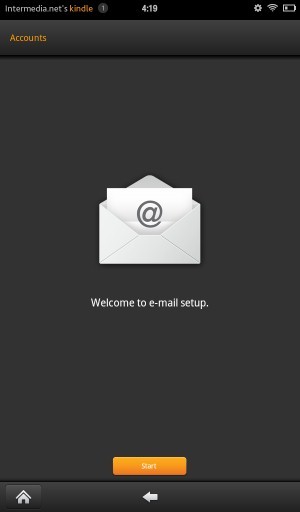 |
1. Choose the default mail application from the list of applications.
|
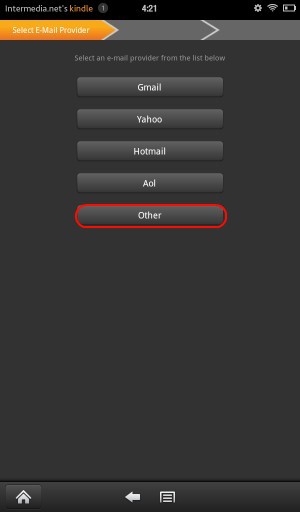 |
2. Choose
Other. |
 |
3. Type in the email address and password of your email account.
4. Click
Next.
|
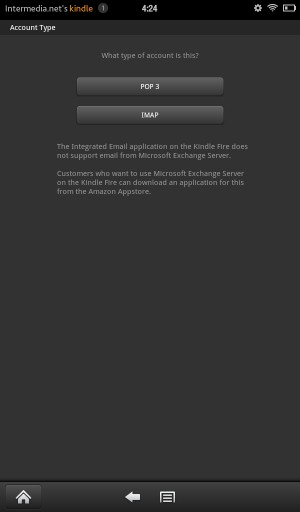 |
5. Select the POP3 protocol. |
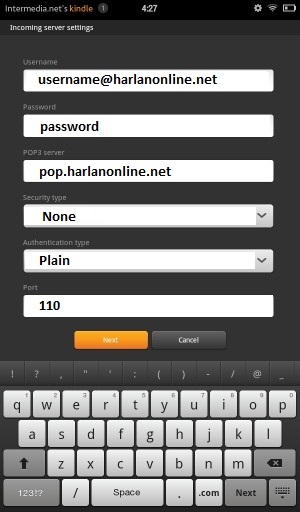 |
6. Type in the Incoming server settings:
- Username: Enter your full email address.
- Password: Mailbox password.
- POP3 server/IMAP server: pop.harlanonline.net
- Security type:
Password
- Authentication type: PLAIN.
- Port:
- for POP3: 110
- for IMAP: 993
7. Click Next.
|
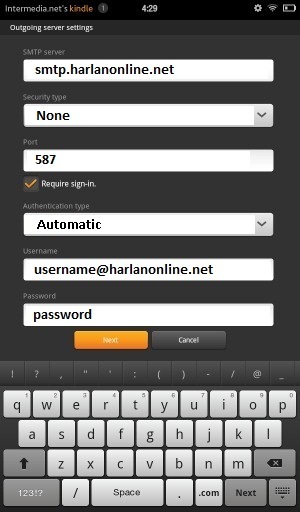 |
8. Type in the Outgoing server settings:
- SMTP server: smtp.harlanonline.net
- Security Type: Password
- Port: 587
- Require sign-in should be checked.
- Authentication type: Automatic
- Username: Enter your full email address.
- Password: Mailbox password.
9. Click Next.
|
 |
10. Select Folder poll frequency.
11. Click
Next.
|
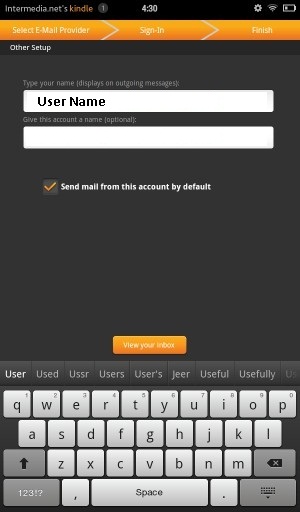 |
12. Specify the display name and account name (optional).
13. Click View your Inbox.
|
