To configure your mail
settings perform the following tasks:
1) Open
Windows Live Mail.
2) Close out or Cancel any messages that may
occur.
3) Click on the ACCOUNTS tab at the
top

4) Click the Email button.

The
following screen will appear:
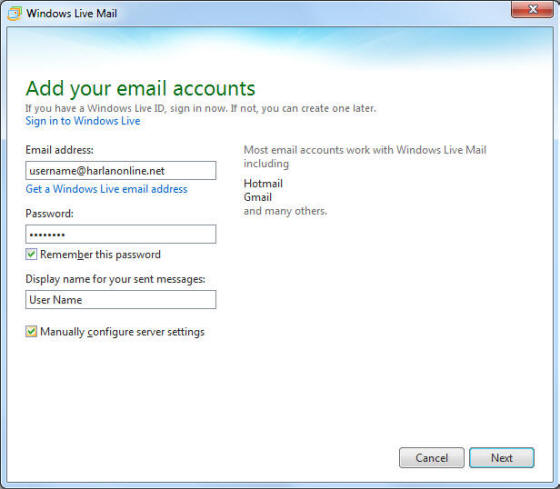
5) Type in your email address and your
password.
Put a checkmark in the "Remember this password"
box.
Put a checkmark in the "Manually configure
server settings" box.
Click NEXT to
continue
6) Now we will
configure the server settings (see image below):
Incoming Server Address:
pop.harlanonline.net
Outgoing Server Address: smtp.harlanonline.net
Requires Authentication: Check this box
Logon user name: username@harlanonline.net
Click NEXT to continue
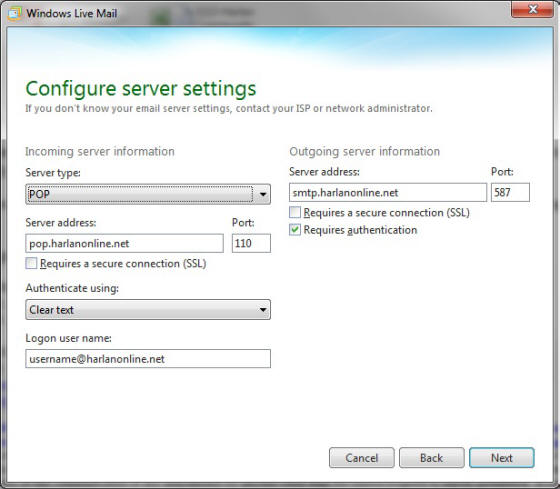
7) Click FINISH and you're done!
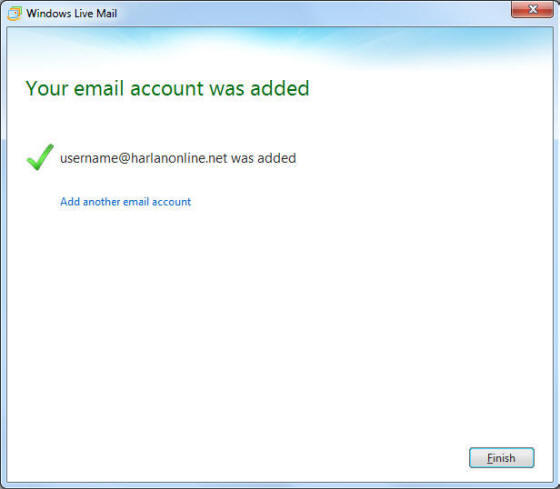
|
